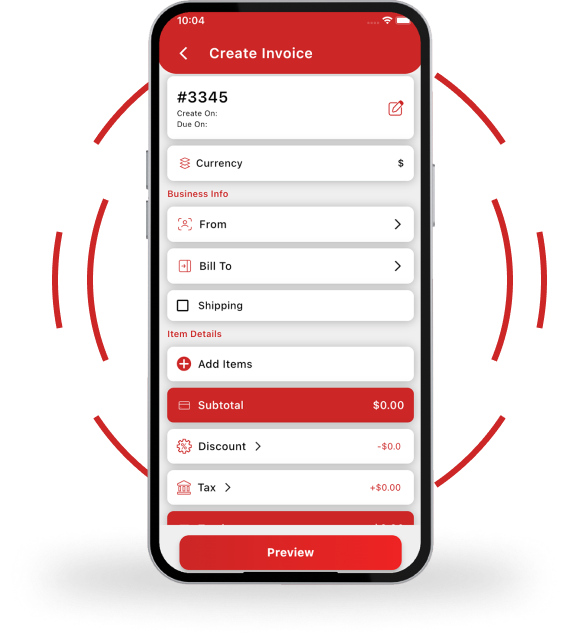
Make your Invoice with Free Invoice Generator
Generate professional invoices with our invoice generator in minutes. Whether you own a business or are a freelancer; our tool simplistically handles your billings and finances. gone are the days of tiresome paperwork; the burden of invoice is now up to on our tool to handle.
You can work on other important aspects of your business, while our tool waves its magic behind the screen. Generate your invoice today using our tool and grab your invoices in less than a minute.
What is an Invoice?
An invoice is a document issued by a seller from a buyer highlighting the in-depths of a sales transaction. This includes the services provided, the quantity, the finalized prices, and the total amount the buyer owes. Invoices include the transaction date, payment terms, and the seller’s contact information.
Why Do You Need an Invoice?
An invoice is a legal document showing a transaction between the buyer and the seller with the items transacted and their costs to create transparency. It is a form of legal protection during disputes because it dictates the terms and conditions concerning when the payments are due and at what price they were finalized. Another important aspect of an invoice is its use in financial management whereby a business institution can keep track of its income and expenses.
They are tax necessities; through them, one can trace the amount of money coming in clearly for proper income statements and correct tax computation. Similarly, invoices help in accounting for the payment between the seller and the buyer, and statement of due date, which helps in timely payments and reduces late payments.
Save Time with a Professional Free Invoice Template
By using professional invoice templates, together with an invoice generator, you will get various benefits that may save you time and ensure accuracy.
Timesaving: Professional invoice templates make your work easy during the invoicing process since they provide you with predesigned layouts that are quite easy to fill out. It eliminates generating invoices from zero and allows you to quickly create and focus more on the essential details.
Consistency and Professionalism: An Invoice generator offers typical templates that ensure all of your invoices are consistent and have a professional touch. This helps build trust with the clients, as they receive a clear and organized invoice each time.
Accuracy: An Invoice generator reduces the risk of errors by automatically calculating totals, taxes, and discounts. This ensures that your invoices are accurate and minimizes the chance of errors and payment delays.
Customization: Most invoice makers allow you to customize your templates so that they match your brand persona, which includes adding your logo, colors, and personalized messages.
Recording Keeping and Organization: Free Invoice generator includes features that help you manage and track your invoices. You can easily access previous invoices, monitor payment status, and generate reports which makes it easier to track and manage your finances in a proper manner.
Key Features of Our Online Invoice Generator
Invoice Simplicity: This refers to simplifying the invoicing process to make it as simple and efficient as possible. This involves generating clear, easy-to-understand invoices, automatically recurring bills, and using digital tools to reduce human entry and errors. Simplicity in invoicing can lead to better cash flow management and improved client relationships.
Use Logos: Using logos in invoices adds a professional touch to your billing process. Including your firm’s logo on an invoice not only enhances the brand’s identity but also provides the document with a polished and professional outlook.
Copy Invoice: Bill management is one heck of a task, especially when you have to create similar bills for different clients. Our free invoice generator is technologically advanced; now you will be able to replicate invoices, change the information, and dispatch them within minutes.
Auto Numbering: Auto numbering in invoices makes sure that every invoice generated has unique numbers in a sequence. This not only keeps a clear record but also simplifies tracking and referencing invoices.
Multiple Forms: Multiple Forms in an invoice generator are defined as the software’s ability to generate various invoices in different formats. This feature allows users to create multiple invoices that meet various preferences.
Email: This feature on an invoice generator sends the generated invoice directly to a recipient’s email address. This means, that after an invoice is generated, a user can simply click the option to email the document to their client without downloading and manually attaching an invoice to an email.
Printer Friendly: This is a functionality that optimizes the layout and design of the invoice for printing. When you choose this, the invoice is formatted in a clean, simplified manner which removes unnecessary items, such as background color or any other distraction that may provide distractions that may not print well.
Downloadable Archive: A downloadable archive in an invoice generator is a feature that allows the users to download all the invoices in a compressed file format, generally in PDF or ZIP format.
Currency Formatting: Currency formatting in an invoice generator is defined as a way to display monetary values on the invoice. This includes the placement of currency symbols, the use of commas as thousand separators, and the number of decimal places that are used to define cents of the currency.
Secure Data: Securing data in an invoice generator protects sensitive data that is processed, stored, or transmitted through software. This includes customer details, payment information, and business financial records.
Personal Support: This is referred to as the personal assistance provided to the users of the software. With this support, you can help users set up their accounts, troubleshoot technical issues, and answer your software-related questions.
How is the Free Invoice Maker Used Most Often?
Free Customized Invoices Generator for Small Business Owners
Free invoice generators are extremely valuable for small business owners needing professional invoice solutions without additional costs. Below are the benefits of a free invoice generator for small business owners.
Free invoice makers are invaluable for small business owners who need to generate and send invoices quickly. These tools allow for the customization of invoices, including essential details like business logos, contact information, and payment terms. Despite being free, they offer professional templates that help maintain a clean, professional image when interacting with clients.
Additionally, these tools often feature standard payment tracking functionalities that alert users when an invoice has been viewed or paid, further streamlining the billing process. By automating tasks such as recurring invoices for regular clients, these generators save precious time, allowing business owners to juggle multiple roles more effectively. Moreover, some tools also provide options to store client details, simplifying the creation of new invoices and enabling efficient monitoring of past transactions—key aspects for maintaining robust client relationships and meticulous record-keeping.
Free Invoice Generators for Freelancers
With a free invoice generator at your disposal, it is very much beneficial for freelancers for various reasons.
Freelancers often require quick, hassle-free solutions for generating invoices without delving into complex pricing software. Free invoice generators cater to this need by providing professional templates that are straightforward and quick to use. These tools not only help produce professional-looking invoices, which bolster credibility with clients but also allow for the inclusion of essential details like payment terms and due dates in a clean and organized format.
These are very affordable generators, too; therefore, it is worth the help a freelancer needs when a budget does not allow investing in expensive software. They also track payment status and follow up better with overdue payments, which makes working out financial management easier for the freelancer.
Custom Invoice Maker for Service Providers
Below is mentioned how a free invoice generator helps service providers.
Service providers can leverage free invoice generators to customize invoices that reflect their brand’s identity, adding logos, personalized messages, and detailed descriptions of services rendered. These automated tools also minimize the risk of calculation errors, ensuring all charges are accurately represented, which is crucial for maintaining professionalism and trust with clients.
Additionally, despite being free, these generators provide a cost-effective solution for small businesses that might not have the budget for expensive invoicing software, making them an essential tool for efficient financial management.
Free Online Invoice Generator for Consultants
A free invoice maker is highly valuable for consultants who provide specialized services as it streamlines invoicing.
Using a free invoice generator, consultants can effortlessly produce professional-looking invoices that enhance their credibility and strengthen client relationships. These tools allow for quick invoice creation, which is particularly beneficial for consultants who manage multiple clients and need to streamline their billing processes.
Moreover, despite being free, these generators help reduce overhead costs, providing a cost-effective solution for consultants who aim to maintain a professional invoicing system without incurring additional expenses.
Free Invoice Maker for Startups
Specifically, the Free Invoice Maker comes in very handy for a startup in search of something quite budget-friendly and less complicated for invoicing.
The advantage of free invoicing is that it saves a lot in costs for a new business; thus, it allows them to make invoices without any extra spending. These tools are very helpful at the time of startups, where resources such as time are always limited.
The invoice makers provide, with a clear interface, the best way to build and deliver invoices within the shortest time, enabling one to spend less time doing administrative work and more time with the operations.
How to Customize Your Invoice for Free with Get Free invoice Generator?
With Get Free Invoice Generator, you can create tailored invoices in just a few clicks—completely free of charge. Here’s a quick guide on how to customize your invoices using this tool.
Select an Invoice Template
Get Free Invoice Generator presents several free invoice templates that best fit various industries. Be it a freelancer, consultant, or any other small business owner, grab a template matching your brand. The templates are clean, professional, and fairly easy to tweak to suit your taste.
Add Your Business Information
Once you’ve selected your preferred template, begin customizing by entering your business details. This includes your company name, logo, address, and contact information. Having your branding on the invoice creates a more professional appearance and helps clients recognize your services easily.
Input Client Information
The next step is to add the client’s information. Fill in the name, company (if applicable), address, and contact details. This ensures clarity about who is responsible for payment and establishes a clear line of communication for follow-ups.
List Your Services and Costs
Under the itemized section, list the services or products you provided. Get Free Invoice Generator allows you to break down the costs with descriptions, quantity, unit price, and totals for each service or item. This transparency helps the client understand the charges and makes your invoice more detailed.
Adjust Tax and Discounts
Using the Get Free Invoice Generator, you can insert any applicable taxes, shipping fees, or discounts directly into your invoice. These features ensure that all amounts are correctly calculated without allowing any errors or misunderstandings. You can apply taxes on a per-item basis or for the entire invoice, whichever applies.
Set Payment Terms
Clearly state your terms of payment, including due dates, preferred methods of receiving payment, and late fees after notification that a payment is late. Terms defined at the outset help ensure timely payments and prevent misunderstandings.
Download and Send
Upon the complete customization of your invoice, it would be just a matter of downloading it in PDF format and then sending it to your client via email. The Get Free Invoice Generator makes sure your invoice is well-formatted so you can have it printed out with ease or shared digitally.
What To Include in an Invoice?
While generating a quick invoice, you can include the following:
- Your name, address, and contact information: Provide your business information so that your client knows who the invoice is coming from.
- Client’s name, address, and contact information: Insert your client’s information to ensure the invoice is conveyed correctly.
- Description of Services Rendered: Thoroughly explain the services you offer to your clients.
- Date of Service: Specify the date when the service was performed.
- Total Amount: State the amount due, including any additional charges or taxes.
- Payment Terms: Outline the payment methods, due date, and the accepted payment methods.
By inserting this information, you can smoothen the payment by highlighting the reasons for my invoice and its terms.
What are the Different Types of Invoices?
Invoices come in various forms, each designed to serve a specific function depending on the nature of the transaction. Here are some of the most commonly used types of invoices:
Standard Invoice
A standard invoice is the most used type because it serves for everyday deals. It contains basic information, which consists of details about both the seller and the buyer, services or goods sold, and the sum that is due. Rather versatile, it thus may be involved in any kind of industry, be it a freelancer or a big company.
Proforma Invoice
A proforma invoice is issued before the completion of a sale. It is an advance notice preliminary bill for the total estimated cost to the client. It cannot be used to request payment, but it is a notice of the amount that a buyer is to pay once goods or services have been delivered.
Recurring Invoice
Recurring invoices are used when a business provides ongoing services or products to customers, for instance, over recurring periods, which might include monthly subscriptions or even maintenance services. This automatically sends at set intervals; therefore, it will be ideal for those businesses dealing with long-term clientele.
Credit Invoice
Otherwise known as a credit memo, it is an invoice provided to one business from another due to a variety of reasons in order to refund or discount. It reduces the amount owed and is used when an item has been returned or there has been some kind of billing adjustment.
Also known as a credit memo, it is an invoice that is provided to one business from another due to various reasons to get a discount. It reduces the amount owed and is then used when an item has been returned in some kind of billing adjustment.
Debit Invoice
A debit invoice is sent when additional charges need to be added to an existing bill. This might happen if extra work or services were provided beyond the original agreement, and the customer is required to pay the difference.
Timesheet Invoice
This type of invoice is used by professionals who bill based on hours worked, such as freelancers, contractors, or consultants. It details the hours spent on a project and the rate charged for each hour.
Specifications of Free Invoice Generator
Our invoice maker is loaded with specifications designed to make invoicing as simple and easy as possible. Below is what you can expect from it:
User-Friendly Interface
Our free invoice maker features an innovative design with a clean and natural interface, making it accessible for anyone to use, regardless of their technical expertise. A step-by-step tutorial guides users through the process of generating quick invoices, ensuring no crucial information is missed. Additionally, customizing your invoice is now simpler with our drag-and-drop functionality, which allows you to easily add or remove sections, manage content, and upload your logo, enhancing flexibility and ease of use.
Customizable Templates
Select from a wide range of templates to suit various types of services with our invoice maker, whether you prefer a minimalist or modern design. Customize these templates with your logo, color palettes, and fonts to reflect your brand’s personality, reinforcing your business identity and fostering trustworthy relationships with your clients. Additionally, our flexible layouts allow you to adjust the structure of your invoice to include extra sections like payment instructions or terms and conditions, giving you complete control over the content of your invoices.
Automated Calculations
Our Free Online Invoice Generator simplifies tax management by automatically calculating taxes, discounts, and totals, significantly reducing the risk of human error. Simply insert your tax rate, and the generator will handle the rest, ensuring accuracy in all your financial transactions. Additionally, for businesses billing clients from different countries, our invoice generator supports multiple currencies. This feature allows you to invoice clients in their local currency with precise conversion rates, accommodating a global clientele without the hassle of manual calculations.
Security
Security is paramount, which is why all data transmitted via our invoice generator is encrypted using the latest encryption technology, ensuring that both your business and client information remain secure. Additionally, we automatically back up your data to prevent any loss due to unforeseen circumstances. Should any significant issues arise, you can quickly recover your invoices and client data, ensuring continuity and reliability in your business operations.
Must Know The Thighs When You Create Free Invoice
Beginning with our free invoice generator is simple; follow these simple steps to generate your first invoice:
Create an Account: You can use the free invoice generator without generating an account, but signing up allows you to save the client’s information, access history, and take advantage of additional features such as payment reminders.
Choose a Template: Choose from a wide range of templates. Visit each option and select one of the best templates that suits your needs.
Insert Your Business Details: Insert your business details, such as name, address, and contact information. This information will be automatically included on all of your invoices, saving you time and money and, in turn, ensuring consistency.
Add Your Client’s Information: Insert the client’s name, address, and contact details. If you have stored this information on the platform, it will automatically fill it out, accelerating the process.
Showcase Your Services: Add a description of your services, quantity, and unit price. Our online invoice generator will automatically calculate the total for every item and add it to the invoice total.
Apply Taxes: If applicable, add taxes to your invoice. Our invoice generator will calculate these amounts based on the percentage you insert and then apply them to the invoice total.
Customize and Review: Before you finalize your invoice, take a minute to go through it thoroughly and review all the details. You can make all the adjustments you want to the layout and the additional sections, such as payment instructions, and even customize the design with your brand’s logo.
Generate and Send: Once you are done with your invoice, generate a PDF version of it. Now, you can download it for your records or even email it directly to your clients.
Track and Manage: After sending it to your clients, use the platform’s tracking specifications to monitor its progress. You will receive notifications when the invoice is seen and paid, helping you to stay on top of your process.


